
实验需求:
- 每台路由器配置一个loopback口,四台路由器之间开启OSPF/ISIS,实现loopback口之间的通信;
- 每两台路由器之间的链路不能配置IPv6地址,直接使用link-local地址来实现链路之间的通信。
实验环境:
使用四台Cisco 2811路由器,IOS是目前最新的c2800nm-adventerprisek9-mz.151-4.M10.bin
实验步骤:
实验一、四台路由器之间开启OSPF:
1、配置loopback口和链路间的link-local地址:
| R1-Cisco 2811:
ipv6 unicast-routing int l 0 int s 0/0/0 int s 0/1/0 |
R2-Cisco 2811:
ipv6 unicast-routing int l 0 int s 0/0/0 int s 0/1/0 |
| R3-Cisco 2811:
ipv6 unicast-routing int l 0 int s 0/0/1 int s 0/1/0 |
R4-Cisco 2811:
ipv6 unicast-routing int l 0 int s 0/0/1 int s 0/1/0 |
R1#sh ipv6 int s 0/0/0 Serial0/0/0 is down, line protocol is down IPv6 is tentative, link-local address is FE80::21B:54FF:FE0A:1878 [TEN] —— link-local地址 No Virtual link-local address(es): No global unicast address is configured Joined group address(es): FF02::1 FF02::2 MTU is 1500 bytes ICMP error messages limited to one every 100 milliseconds ICMP redirects are enabled ICMP unreachables are sent ND DAD is enabled, number of DAD attempts: 1 ND reachable time is 30000 milliseconds (using 30000) ND RAs are suppressed (periodic) Hosts use stateless autoconfig for addresses.
link-local地址只在本链路有效,范围从FE80::/10 ~ FEBF::/10。
- 关于IPv6地址的其他范围,可以看这里《常用的IPv6地址汇总》
- 关于link-local地址如何自动生成,可以看这里《通过EUI-64自动生成IPv6/IPv6 link-local地址》
2、配置OSPF:
| R1-Cisco 2811:
ipv6 router ospf 1234 int l 0 int s 0/0/0 int s 0/1/0 |
R2-Cisco 2811:
ipv6 router ospf 1234 int l 0 int s 0/0/0 int s 0/1/0 |
| R3-Cisco 2811:
ipv6 router ospf 1234 int l 0 int s 0/0/1 int s 0/1/0 |
R4-Cisco 2811:
ipv6 router ospf 1234 int l 0 int s 0/0/1 int s 0/1/0 |
3、测试连通性:
R1#p 2::2 Type escape sequence to abort. Sending 5, 100-byte ICMP Echos to 2::2, timeout is 2 seconds: !!!!! Success rate is 100 percent (5/5), round-trip min/avg/max = 0/2/4 ms R1#p 3::3 Type escape sequence to abort. Sending 5, 100-byte ICMP Echos to 3::3, timeout is 2 seconds: !!!!! Success rate is 100 percent (5/5), round-trip min/avg/max = 0/1/4 ms R1#p 4::4 Type escape sequence to abort. Sending 5, 100-byte ICMP Echos to 4::4, timeout is 2 seconds: !!!!! Success rate is 100 percent (5/5), round-trip min/avg/max = 0/2/4 ms
可以看到每台路由器的路由表非常精简,只有4条loopback口的IPv6地址的表项(和一个默认的组播地址表项):
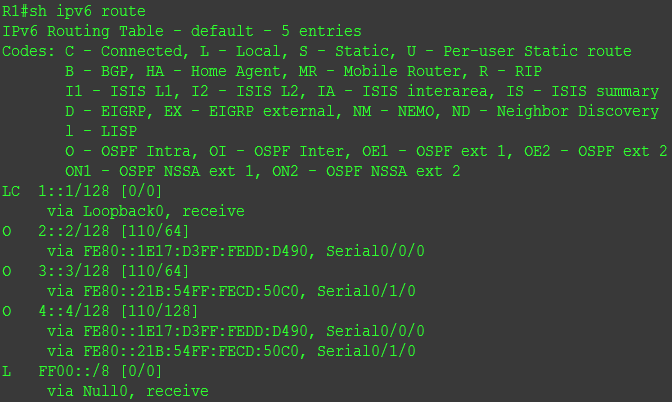
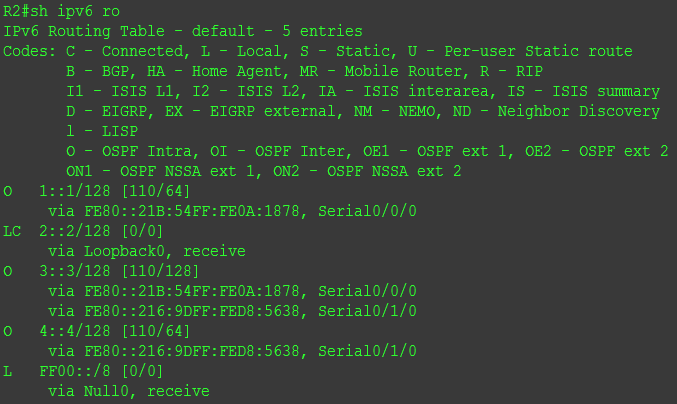
实验二、四台路由器之间开启ISIS:
1、配置link-local地址:(同实验一)
2、配置ISIS:
| R1-Cisco 2811:
router isis 1 int l 0 int s 0/0/0 int s 0/1/0 |
R2-Cisco 2811:
router isis 1 int l 0 int s 0/0/0 int s 0/1/0 |
| R3-Cisco 2811:
router isis 1 int l 0 int s 0/0/1 int s 0/1/0 |
R4-Cisco 2811:
router isis 1 int l 0 int s 0/0/1 int s 0/1/0 |
3、测试连通性:
R1#ping 1::1 Type escape sequence to abort. Sending 5, 100-byte ICMP Echos to 1::1, timeout is 2 seconds: !!!!! Success rate is 100 percent (5/5), round-trip min/avg/max = 0/0/0 ms R1#ping 2::2 Type escape sequence to abort. Sending 5, 100-byte ICMP Echos to 2::2, timeout is 2 seconds: !!!!! Success rate is 100 percent (5/5), round-trip min/avg/max = 0/1/4 ms R1#ping 3::3 Type escape sequence to abort. Sending 5, 100-byte ICMP Echos to 3::3, timeout is 2 seconds: !!!!! Success rate is 100 percent (5/5), round-trip min/avg/max = 0/2/4 ms R1#ping 4::4 Type escape sequence to abort. Sending 5, 100-byte ICMP Echos to 4::4, timeout is 2 seconds: !!!!! Success rate is 100 percent (5/5), round-trip min/avg/max = 0/0/4 ms
可以看到每台路由器的路由表非常精简,只有4条loopback口的IPv6地址的表项(和一个默认的组播地址表项):
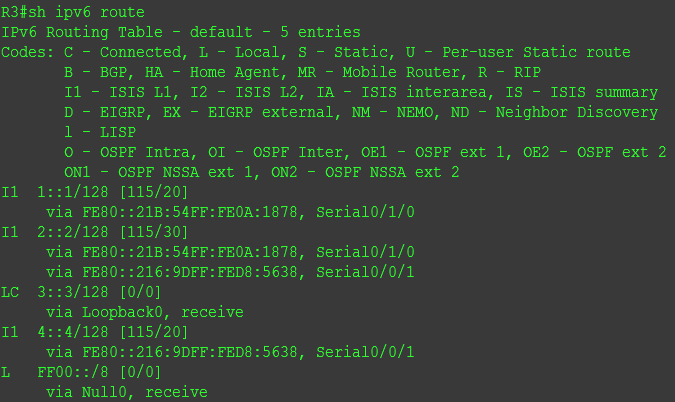

发表评论?