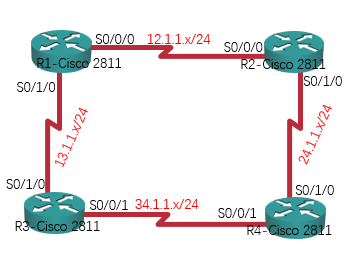
实验需求:
- 每台路由器配置一个loopback口,四台路由器之间开启ISIS,实现loopback口之间的通信;
- 路由表只允许出现四个loopback口的IPv4地址和配置在自己接口上的IPv4地址。
实验环境:
使用四台Cisco 2811路由器,IOS是目前最新的c2800nm-adventerprisek9-mz.151-4.M10.bin
实验步骤:
1、配置IP地址:
| R1-Cisco-2811:
int s 0/0/0 int s 0/1/0 int l 0 |
R2-Cisco-2811:
int s 0/0/0 int s 0/1/0 int l 0 |
| R3-Cisco-2811:
int s 0/0/1 int s 0/1/0 int l 0 |
R4-Cisco-2811:
int s 0/0/1 int s 0/1/0 int l 0 |
2、开启ISIS:
| R1-Cisco-2811:
router isis 1234 int l 0 int s 0/0/0 int s 0/1/0 |
R2-Cisco-2811:
router isis 1234 int l 0 int s 0/0/0 int s 0/1/0 |
| R3-Cisco-2811:
router isis 1234 int l 0 int s 0/0/1 int s 0/1/0 |
R4-Cisco-2811:
router isis 1234 int l 0 int s 0/0/1 int s 0/1/0 |
现在的路由表分别有以下这些IPv4地址:
3、使用advertise passive-only特性减小路由表条目
advertise passive-only:即只通告设置为被动口的路由(如果你把loopback口设置为被动口,那么只通告loopback口的路由出去)
| R1-Cisco-2811:
router isis 1234 |
R2-Cisco-2811:
router isis 1234 |
| R3-Cisco-2811:
router isis 1234 |
R4-Cisco-2811:
router isis 1234 |
可以看到路由表相对于之前少了一些ISIS的路由条目:
4、测试连通性:
R1#ping 2.2.2.2 Type escape sequence to abort. Sending 5, 100-byte ICMP Echos to 2.2.2.2, timeout is 2 seconds: !!!!! Success rate is 100 percent (5/5), round-trip min/avg/max = 1/2/4 ms R1#ping 3.3.3.3 Type escape sequence to abort. Sending 5, 100-byte ICMP Echos to 3.3.3.3, timeout is 2 seconds: !!!!! Success rate is 100 percent (5/5), round-trip min/avg/max = 1/2/4 ms R1#ping 4.4.4.4 —— 注意,R4没有R1接口下的路由了,所以R4没法回包,也就ping不通 Type escape sequence to abort. Sending 5, 100-byte ICMP Echos to 4.4.4.4, timeout is 2 seconds: ..... Success rate is 0 percent (0/5) R1#ping 4.4.4.4 so l 0 —— 要想ping通需要带loopback口来ping Type escape sequence to abort. Sending 5, 100-byte ICMP Echos to 4.4.4.4, timeout is 2 seconds: Packet sent with a source address of 1.1.1.1 !!!!! Success rate is 100 percent (5/5), round-trip min/avg/max = 1/3/4 ms
R1去traceroute R4的截图:
END

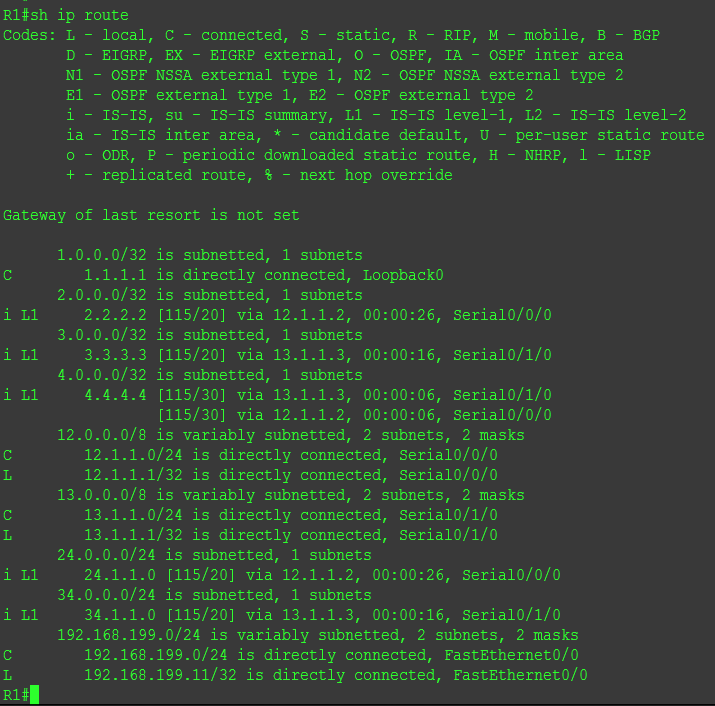
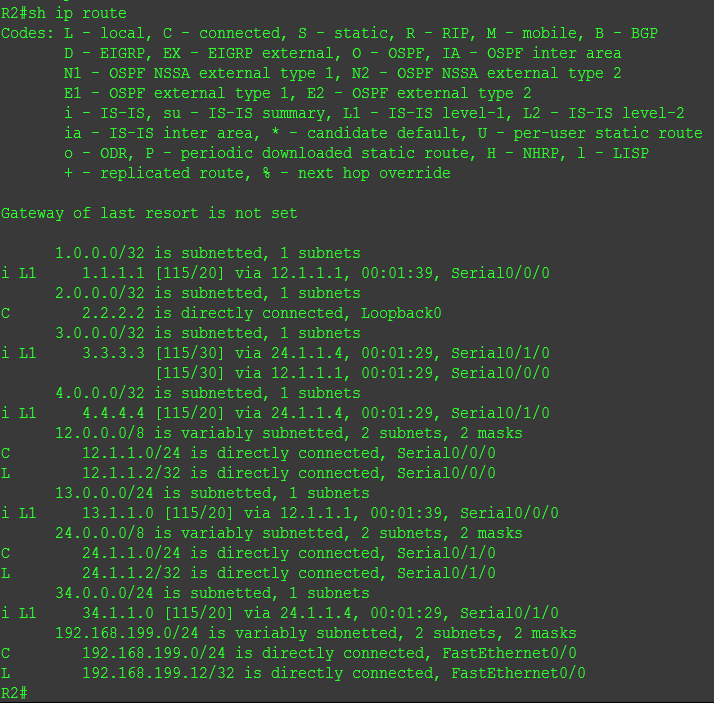
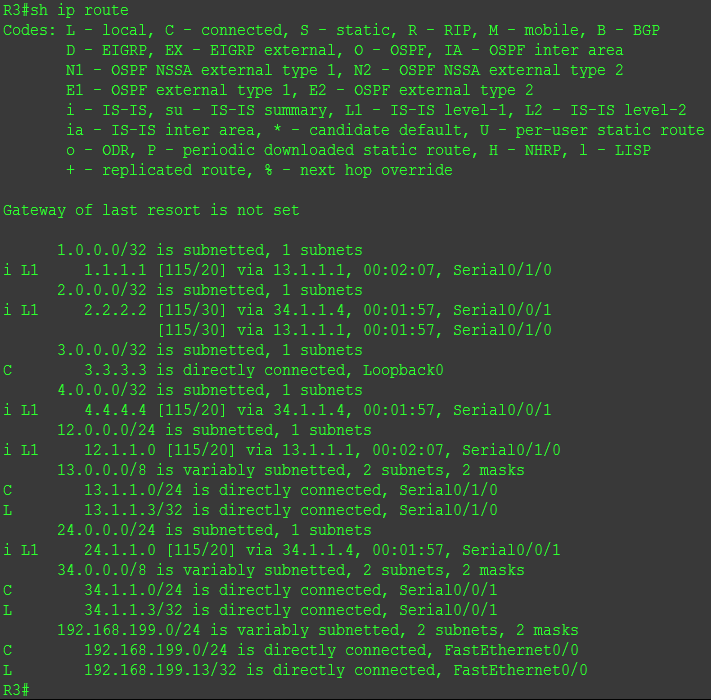
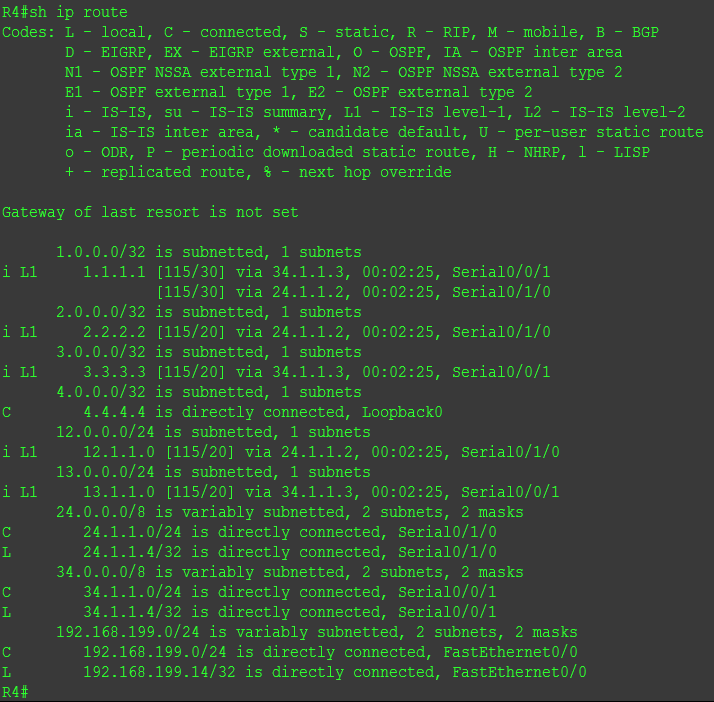
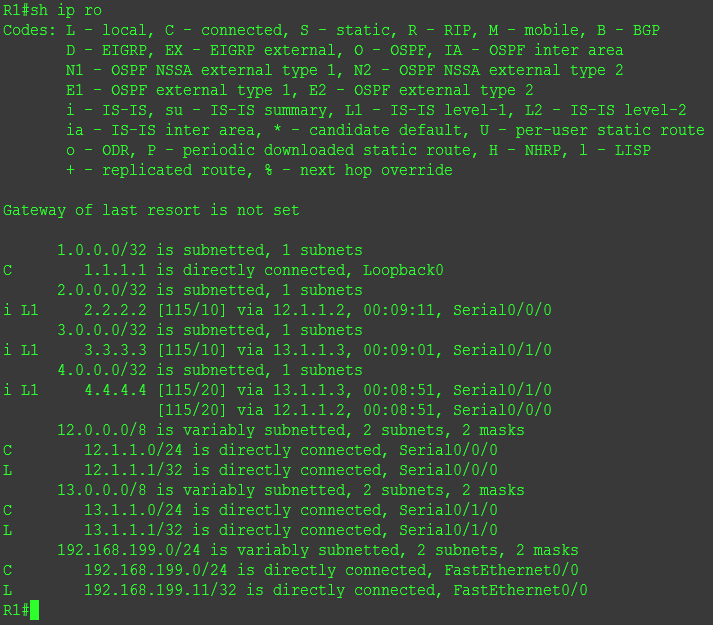
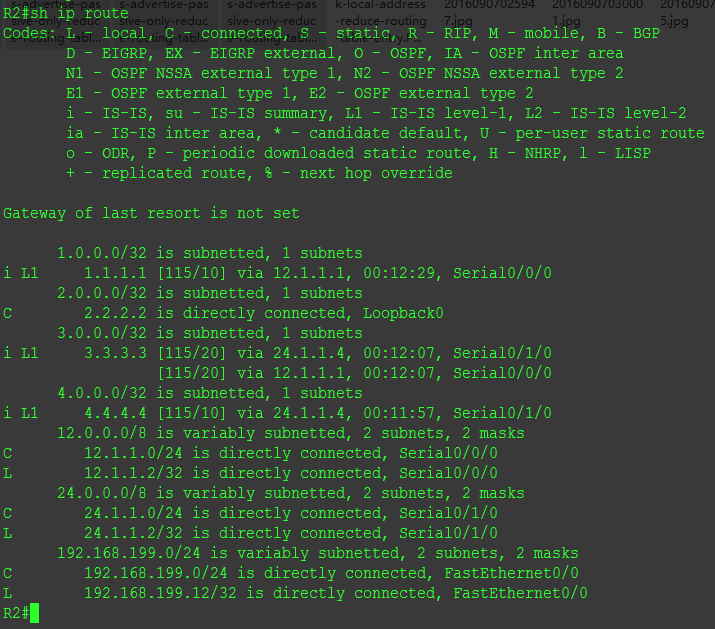
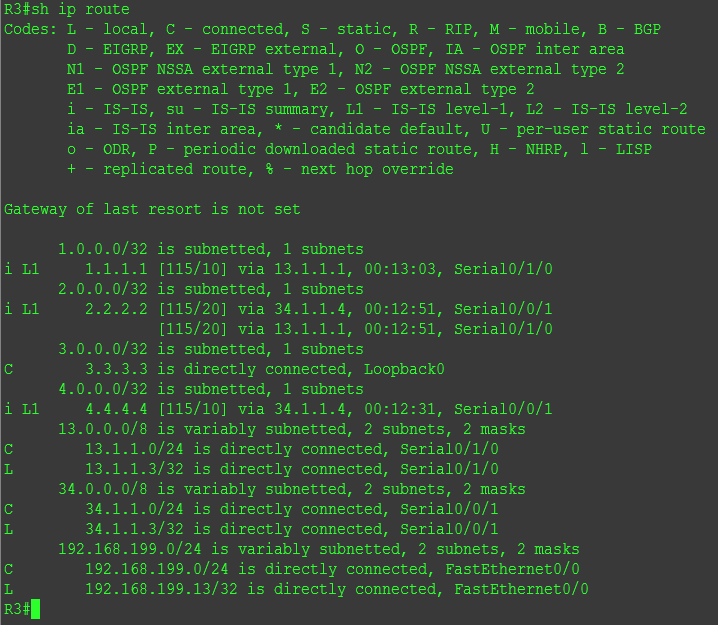
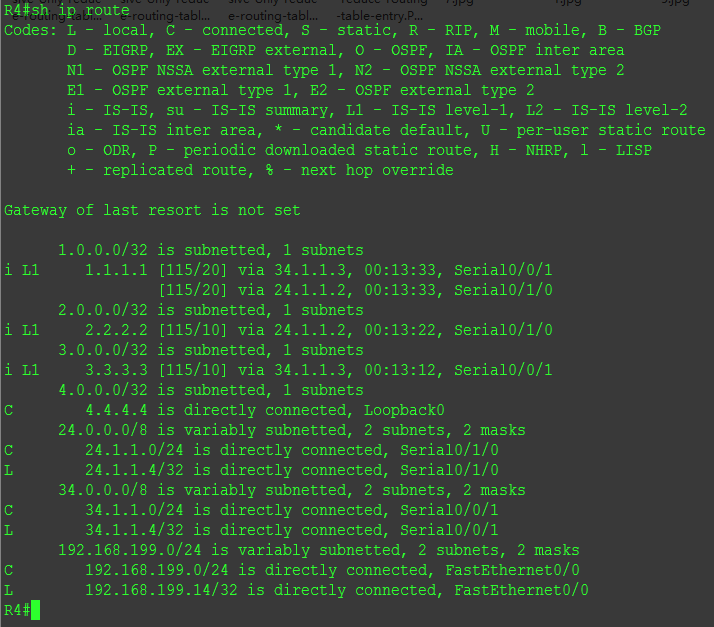
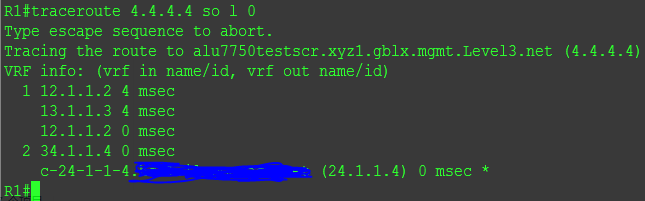
发表评论?