| 如需注册 @ccie.engineer、@ccde.engineer、@ccar.engineer、@hcie.engineer、@rhce.engineer 和 @cissp.engineer 邮箱,请点击这里。 |
传送门:CCIE RS V5 考试 LAB1 实验详解:Section 2.1 OSPF in AS12345
Section 2.2 EIGRP in AS34567
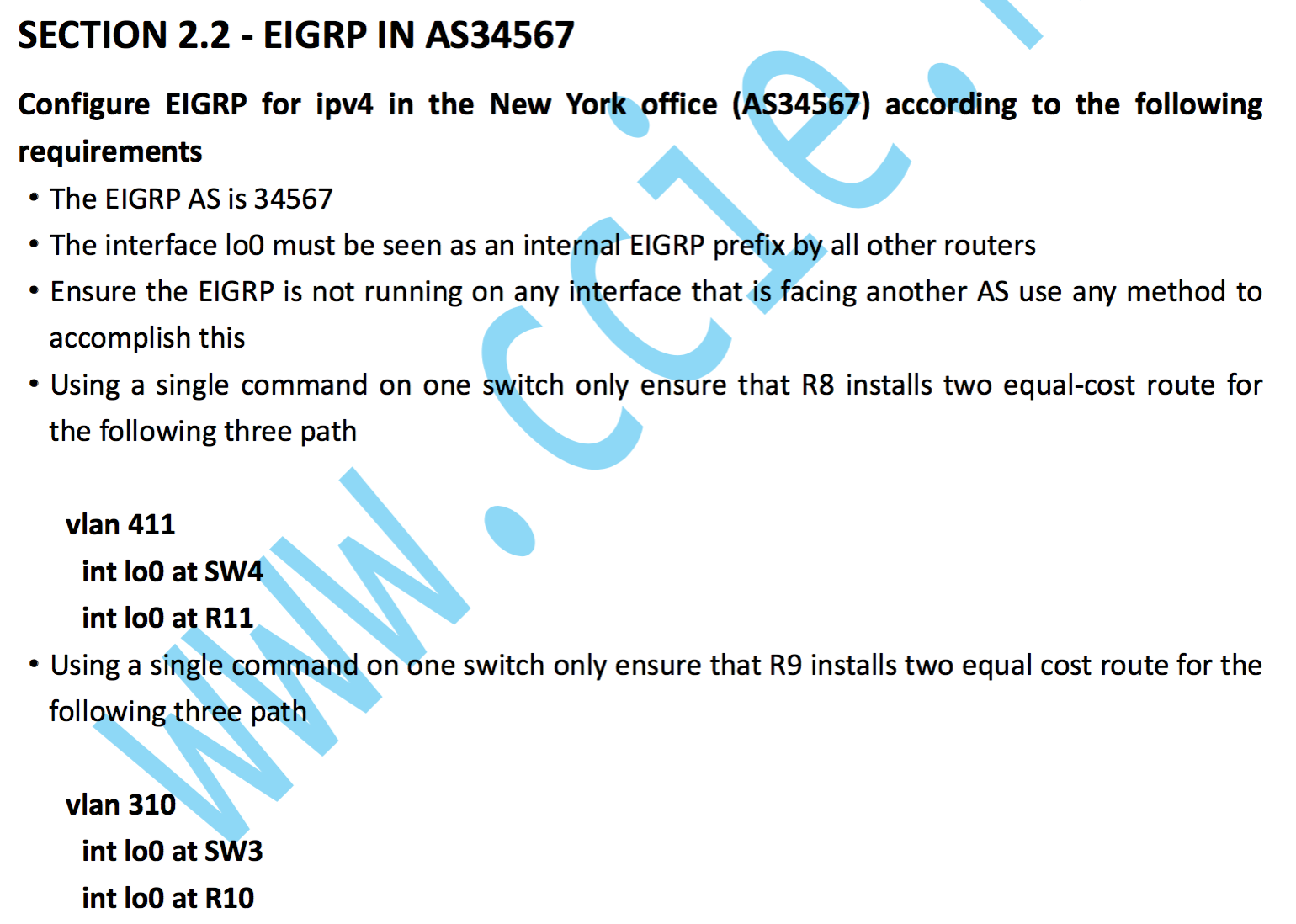
根据以下需求配置纽约办公室的 EIGRP for IPv4 网络:
- EIGRP AS 号是 34567;
- interface lo0 在其他所有路由器上必须看到并显示为 EIGRP 内部路由;
- 确保 EIGRP 没有运行在任何连接其他 AS 的接口上,使用任何方法完成这个需求;
- 使用一条命令在一个交换机上配置,确保 R8 能在以下三条路径上看到两条等价路由:
vlan 411
int lo0 at SW4
int lo0 at R11
- 使用一条命令在一个交换机上配置,确保 R9 能在以下三条路径上看到两条等价路由:
vlan 310
int lo0 at SW3
int lo0 at R10
配置:
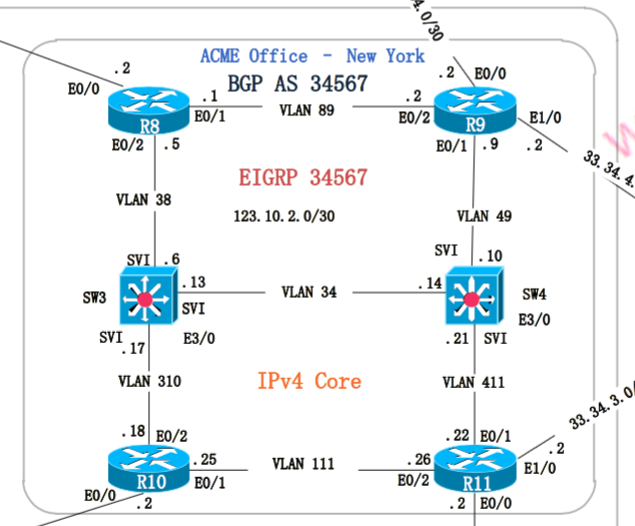
看过 Section 2.1 就知道,Lo0 口和 VLAN 还需要大家自己配置一下:
R08(config)#int l 0 R08(config-if)#ip add 123.8.8.8 255.255.255.255 R08(config)#int r e 0/1-2 R08(config-if-range)#no shutdown R08(config-if-range)#router eigrp 34567 R08(config-router)#no au R08(config-router)#net 123.8.8.8 0.0.0.0 R08(config-router)#net 123.10.2.1 0.0.0.0 R08(config-router)#net 123.10.2.5 0.0.0.0
R09(config)#int l 0 R09(config-if)#ip add 123.9.9.9 255.255.255.255 R09(config-if)#int r e 0/1-2 R09(config-if-range)#no shutdown R09(config-if-range)#router eigrp 34567 R09(config-router)#no au R09(config-router)#net 123.9.9.9 0.0.0.0 R09(config-router)#net 123.10.2.2 0.0.0.0 R09(config-router)#net 123.10.2.9 0.0.0.0
R10(config)#int l 0 R10(config-if)#ip add 123.10.10.10 255.255.255.255 R10(config-if)#int r e 0/1-2 R10(config-if-range)#no shutdown R10(config-if-range)#router eigrp 34567 R10(config-router)#no au R10(config-router)#net 123.10.10.10 0.0.0.0 R10(config-router)#net 123.10.2.18 0.0.0.0 R10(config-router)#net 123.10.2.25 0.0.0.0
R11(config)#int l 0 R11(config-if)#ip add 123.11.11.11 255.255.255.255 R11(config-if)#int r e 0/1-2 R11(config-if-range)#no shutdown R11(config-if-range)#router eigrp 34567 R11(config-router)#no au R11(config-router)#net 123.11.11.11 0.0.0.0 R11(config-router)#net 123.10.2.22 0.0.0.0 R11(config-router)#net 123.10.2.26 0.0.0.0
SW03(config)#int l 0 SW03(config-if)#ip add 123.203.3.3 255.255.255.255 SW03(config-if)#int vlan 34 SW03(config-if)#ip add 123.10.2.13 255.255.255.252 SW03(config-if)#no sh SW03(config-if)#int vlan 38 SW03(config-if)#ip add 123.10.2.6 255.255.255.252 SW03(config-if)#no sh SW03(config-if)#int vlan 310 SW03(config-if)#ip add 123.10.2.17 255.255.255.252 SW03(config-if)#no sh SW03(config-if)#router eigrp 34567 SW03(config-router)#no au SW03(config-router)#net 123.203.3.3 0.0.0.0 SW03(config-router)#net 123.10.2.6 0.0.0.0 SW03(config-router)#net 123.10.2.13 0.0.0.0 SW03(config-router)#net 123.10.2.17 0.0.0.0
SW04(config)#int l 0 SW04(config-if)#ip add 123.204.4.4 255.255.255.255 SW04(config-if)#int vlan 34 SW04(config-if)#ip add 123.10.2.14 255.255.255.252 SW04(config-if)#no sh SW04(config-if)#int vlan 49 SW04(config-if)#ip add 123.10.2.10 255.255.255.252 SW04(config-if)#no sh SW04(config-if)#int vlan 411 SW04(config-if)#ip add 123.10.2.21 255.255.255.252 SW04(config-if)#no sh SW04(config-if)#router eigrp 34567 SW04(config-router)#no au SW04(config-router)#net 123.204.4.4 0.0.0.0 SW04(config-router)#net 123.10.2.14 0.0.0.0 SW04(config-router)#net 123.10.2.10 0.0.0.0 SW04(config-router)#net 123.10.2.21 0.0.0.0
我们来看一下负载均衡的那道题:
- 使用一条命令在一个交换机上配置,确保 R8 能在以下三条路径上看到两条等价路由:
vlan 411
int lo0 at SW4
int lo0 at R11
R11 路由传到 R8,一条会从 SW3 到达 R8,另一条会从 R9 到达 R8,经过观察我们会发现:
SW03#sh int vlan 34 Vlan34 is up, line protocol is up Hardware is Ethernet SVI, address is aabb.cc80.2100 (bia aabb.cc80.2100) Internet address is 123.10.2.13/30 MTU 1500 bytes, BW 1000000 Kbit/sec, DLY 10 usec, —— 延时是 10 usec reliability 255/255, txload 1/255, rxload 1/255 Encapsulation ARPA, loopback not set ... R09#sh int e 0/1 Ethernet0/1 is up, line protocol is up Hardware is AmdP2, address is aabb.cc00.0910 (bia aabb.cc00.0910) Internet address is 123.10.2.9/30 MTU 1500 bytes, BW 10000 Kbit/sec, DLY 1000 usec, —— 延时是 1000 usec reliability 255/255, txload 1/255, rxload 1/255 Encapsulation ARPA, loopback not set ...
根据需求,要在交换机上用一条命令配置,所以我们在 SW3 上修改一下延时:
SW03(config)#int vlan 34 SW03(config-if)#delay ? Throughput delay (tens of microseconds) —— 注意,单位是 10 微秒 SW03(config-if)#delay 100
R08#sh ip ro ei Codes: L - local, C - connected, S - static, R - RIP, M - mobile, B - BGP D - EIGRP, EX - EIGRP external, O - OSPF, IA - OSPF inter area N1 - OSPF NSSA external type 1, N2 - OSPF NSSA external type 2 E1 - OSPF external type 1, E2 - OSPF external type 2 i - IS-IS, su - IS-IS summary, L1 - IS-IS level-1, L2 - IS-IS level-2 ia - IS-IS inter area, * - candidate default, U - per-user static route o - ODR, P - periodic downloaded static route, H - NHRP, l - LISP + - replicated route, % - next hop override Gateway of last resort is not set 123.0.0.0/8 is variably subnetted, 15 subnets, 2 masks D 123.9.9.9/32 [90/409600] via 123.10.2.2, 00:01:15, Ethernet0/1 D 123.10.2.8/30 [90/307200] via 123.10.2.2, 00:01:15, Ethernet0/1 D 123.10.2.12/30 [90/307200] via 123.10.2.6, 00:01:25, Ethernet0/2 D 123.10.2.16/30 [90/281856] via 123.10.2.6, 00:09:13, Ethernet0/2 D 123.10.2.20/30 [90/307456] via 123.10.2.6, 00:01:15, Ethernet0/2 [90/307456] via 123.10.2.2, 00:01:15, Ethernet0/1 —— VLAN 411 负载均衡了 D 123.10.2.24/30 [90/307456] via 123.10.2.6, 00:09:09, Ethernet0/2 D 123.10.10.10/32 [90/409856] via 123.10.2.6, 00:09:13, Ethernet0/2 D 123.11.11.11/32 [90/435456] via 123.10.2.6, 00:01:15, Ethernet0/2 [90/435456] via 123.10.2.2, 00:01:15, Ethernet0/1 —— R11 的 lo0 负载均衡了 D 123.203.3.3/32 [90/409600] via 123.10.2.6, 00:09:13, Ethernet0/2 D 123.204.4.4/32 [90/435200] via 123.10.2.6, 00:01:15, Ethernet0/2 [90/435200] via 123.10.2.2, 00:01:15, Ethernet0/1 —— SW4 的 lo0 负载均衡了
R4 上也配置一下:
SW04(config)#int vlan 34 SW04(config-if)#delay 100
R09#sh ip ro ei Codes: L - local, C - connected, S - static, R - RIP, M - mobile, B - BGP D - EIGRP, EX - EIGRP external, O - OSPF, IA - OSPF inter area N1 - OSPF NSSA external type 1, N2 - OSPF NSSA external type 2 E1 - OSPF external type 1, E2 - OSPF external type 2 i - IS-IS, su - IS-IS summary, L1 - IS-IS level-1, L2 - IS-IS level-2 ia - IS-IS inter area, * - candidate default, U - per-user static route o - ODR, P - periodic downloaded static route, H - NHRP, l - LISP + - replicated route, % - next hop override Gateway of last resort is not set 123.0.0.0/8 is variably subnetted, 15 subnets, 2 masks D 123.8.8.8/32 [90/409600] via 123.10.2.1, 00:00:20, Ethernet0/2 D 123.10.2.4/30 [90/307200] via 123.10.2.1, 00:00:20, Ethernet0/2 D 123.10.2.12/30 [90/307200] via 123.10.2.10, 00:00:30, Ethernet0/1 D 123.10.2.16/30 [90/307456] via 123.10.2.10, 00:00:20, Ethernet0/1 [90/307456] via 123.10.2.1, 00:00:20, Ethernet0/2 —— VLAN 310 负载均衡了 D 123.10.2.20/30 [90/281856] via 123.10.2.10, 00:03:44, Ethernet0/1 D 123.10.2.24/30 [90/307456] via 123.10.2.10, 00:11:38, Ethernet0/1 D 123.10.10.10/32 [90/435456] via 123.10.2.10, 00:00:20, Ethernet0/1 [90/435456] via 123.10.2.1, 00:00:20, Ethernet0/2 —— R10 的 lo0 负载均衡了 D 123.11.11.11/32 [90/409856] via 123.10.2.10, 00:03:44, Ethernet0/1 D 123.203.3.3/32 [90/435200] via 123.10.2.10, 00:00:20, Ethernet0/1 [90/435200] via 123.10.2.1, 00:00:20, Ethernet0/2 —— SW3 的 lo0 负载均衡了 D 123.204.4.4/32 [90/409600] via 123.10.2.10, 00:03:44, Ethernet0/1

发表评论?