最近有不少网友问 Ricky ,GNS3 1.5.2 不能上传文件啦,总是报 Invalid JSON Expecting value: line 1 column 1 (char 0) 这个错误。于是 Ricky 逛了逛 GNS3 的官方论坛,似乎找到了解决方法。
也有歪果仁遇到了不能上传的问题,不过他报的错误是:
500 Internal Server Error
Server got itself in trouble.
然后有 GNS3 的工程师回答说这个错误将会在下一个版本修复,同时工程师说可以通过另一种方式来上传 iourc 和 IOS Image ,如果你需要查看英文版的 GNS3 官方文档请点击这里:https://gns3.com/support/docs/how-to-configure-non-native-io-3
下面 Ricky 把官方文档的内容复制粘贴过来,并对关键的地方进行翻译:
Non-Native IOU for Windows and OSX
IOU is IOS on Unix. It’s a version of IOS compiled to run as a linux program. It’s faster and lighter than emulation.
Please note that GNS3 can not provide you images or licences.
Tutorial for 1.3 and before are obsolete the method work but you no longer need to upload images by hand.
GNS3 VM
Since IOU is for Linux you need to use a Linux VM to use it.
At first you need to configure the GNS3 VM:
https://gns3.com/support/docs/-what-is-the-gns3-vm
Licence
You need a licence for your GNS3 VM to run IOU. This licence is provided by Cisco. We called this licence file iourc(你需要一个 license 才能在你的 GNS3 VM 里运行 IOU 。这个 licence 是由思科提供的。我们称这个 licence 文件为 iourc )
The content of the licence file will be like this:(这个 licence 文件的内容会像下面这样:)
[license] gns3vm = 42aa42bb42cc84ff;
THIS IS NOT A REAL LICENCE YOU NEED TO PROVIDE YOUR LICENCE(这不是一个真实的 license 文件,你需要提供你的 license 文件)
Save this file somewhere on your disk. And the GNS3 preferences put the path of this file in the iourc box.(保存这个文件到你的磁盘里。然后进入 GNS3 的设置把这个文件放入 iourc box 中。)
Add the images
Click on New(点击 New 按钮)
And select the GNS3 VM option.(然后选择 GNS3 VM 这个选项。)
Name your IOU image.(对你的 IOU 镜像文件起一个名字。)
Then click Browse(然后点击 Browse 按钮)
GNS3 should detect if it’s an Layer 2 (Switch) or Layer 3 (router) image.(如果这个是 L2 或者是 L3 镜像那么 GNS3 会检测到。)
It is now listed among the IOU Device Templates. (现在 IOU 设备的模板就已经可以使用了。)
And could be found in the router and switch section.(并且可以在路由器和交换机部分中找到。)

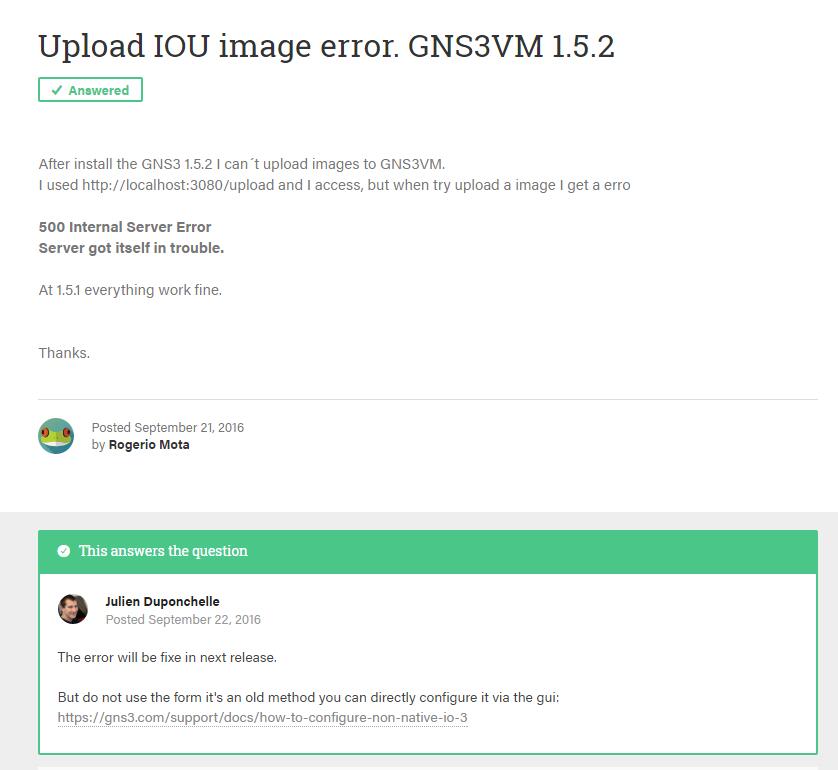

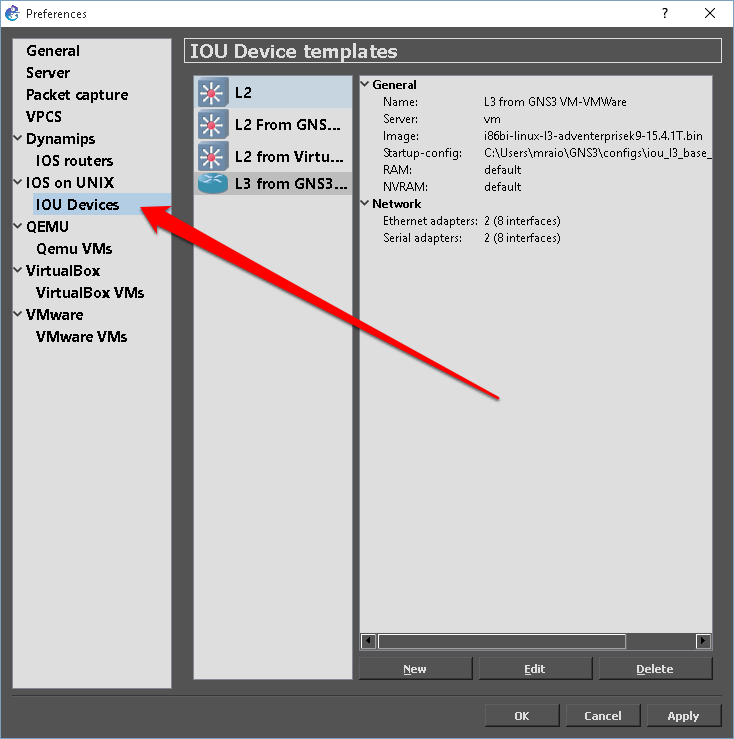
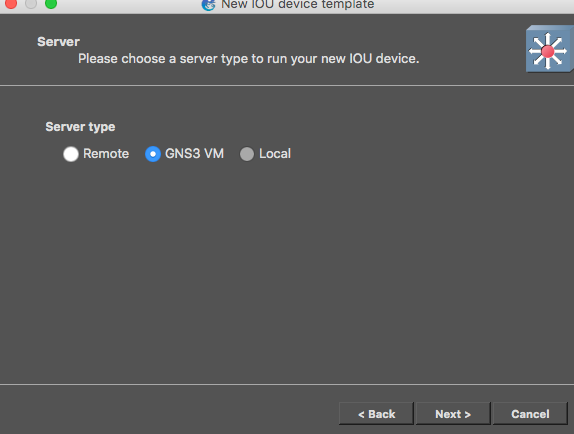
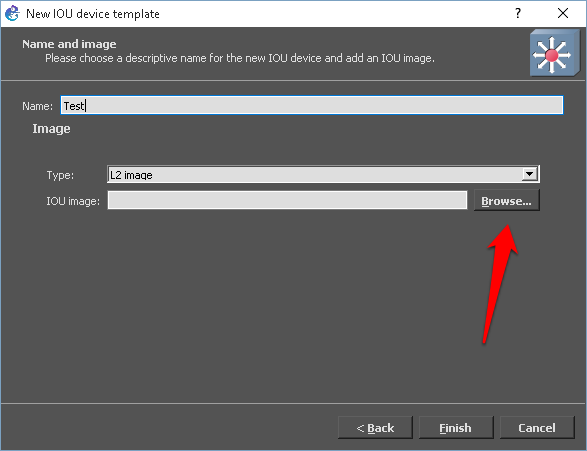
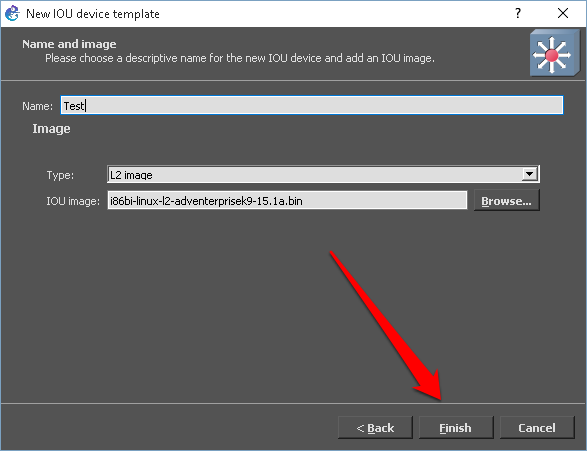

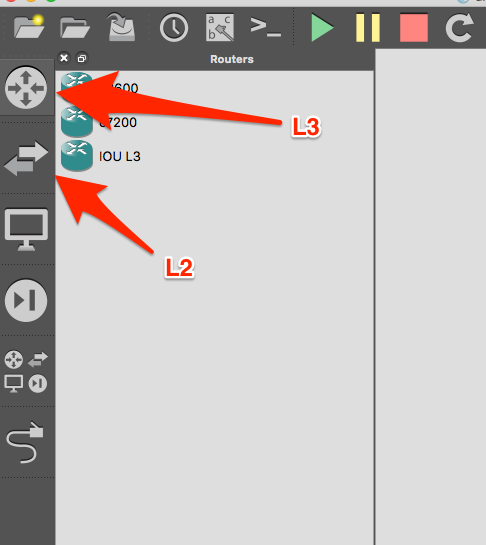
发表评论?