实验环境:
操作系统:Windows 10(1607,14393.351,当时最新测试版),模拟器:GNS3 IOU for Windows 1.5.2(当时最新正式版)
注:当然,只要有思科模拟器都可以做这个实验
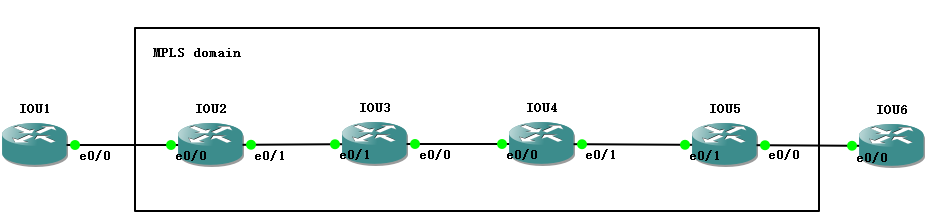
实验步骤:
1、先完成基础配置(IP地址和IGP):
| IOU1:
conf t int e 0/0 router isis 1 int r e 0/0 |
IOU2:
conf t int e 0/0 int e 0/1 router isis 1 int r e 0/0 , e 0/1 |
| IOU3:
conf t int e 0/0 int e 0/1 router isis 1 int r e 0/0 , e 0/1 |
IOU4:
conf t int e 0/0 int e 0/1 router isis 1 int r e 0/0 , e 0/1 |
| IOU5:
conf t int e 0/0 int e 0/1 router isis 1 int r e 0/0 , e 0/1 |
IOU6:
conf t int e 0/0 router isis 1 int r e 0/0 |
2、接着完成MPLS的配置:
| IOU2:
mpls ip int e 0/1 |
IOU3:
mpls ip router isis 1 |
| IOU4:
mpls ip router isis 1 |
IOU5:
mpls ip int e 0/1 |
命令mpls label range 5000 5999 static 50 59表示MPLS动态标签的范围在5000到5999之间,静态标签的范围在50和59之间。
3、最后,静态分配MPLS标签:
| IOU2:
mpls static binding ipv4 1.1.1.1 255.255.255.255 input 22 |
| IOU3:
mpls static binding ipv4 1.1.1.1 255.255.255.255 input 33 |
| IOU4:
mpls static binding ipv4 1.1.1.1 255.255.255.255 input 44 |
| IOU5:
mpls static binding ipv4 1.1.1.1 255.255.255.255 output 45.1.1.4 44 |
命令mpls static binding ipv4 1.1.1.1 255.255.255.255 output 45.1.1.4 44表示为1.1.1.1 255.255.255.255这条IPv4路由分配静态的出标签,下一跳地址为45.1.1.4,出标签的编号为44。
上述命令中的input和output表示的是数据面中数据流的方向。同时配置output时是要指定下一跳地址的,配置input则不需要。
至于静态标签怎么分配,请看下面的示意图:
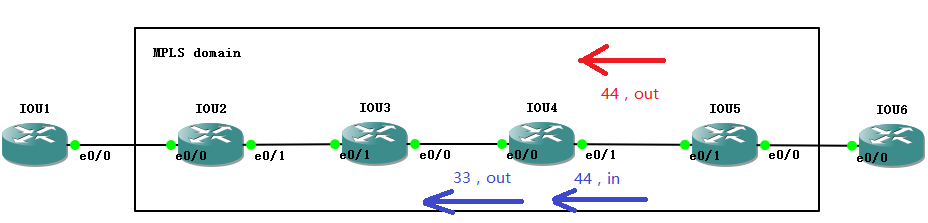
- 对于R5来说,需要静态分配一个出标签为44的标签;
- 对于R4来说,需要静态分配一个出标签为33的标签,和一个入标签为44的标签;
- 对于R3来说,需要静态分配一个出标签为22的标签,和一个入标签为33的标签;
- 对于R2来说,需要静态分配一个入标签为22的标签。
实验结果:
现在标签绑定表出现了一些变化,静态标签和动态标签都存在的时候,以静态标签为准。
IOU3#sh mpls ldp bindings
lib entry: 1.1.1.1/32, rev 20
local binding: label: 33
remote binding: lsr: 4.4.4.4:0, label: 44
remote binding: lsr: 2.2.2.2:0, label: 22
lib entry: 2.2.2.2/32, rev 8
local binding: label: 3000
remote binding: lsr: 2.2.2.2:0, label: imp-null
remote binding: lsr: 4.4.4.4:0, label: 4002
lib entry: 3.3.3.3/32, rev 2
local binding: label: imp-null
remote binding: lsr: 2.2.2.2:0, label: 2001
remote binding: lsr: 4.4.4.4:0, label: 4000
lib entry: 4.4.4.4/32, rev 12
local binding: label: 3001
remote binding: lsr: 4.4.4.4:0, label: imp-null
remote binding: lsr: 2.2.2.2:0, label: 2002
lib entry: 5.5.5.5/32, rev 16
local binding: label: 3003
remote binding: lsr: 2.2.2.2:0, label: 2003
remote binding: lsr: 4.4.4.4:0, label: 4001
lib entry: 6.6.6.6/32, rev 18
local binding: label: 3004
remote binding: lsr: 2.2.2.2:0, label: 2004
remote binding: lsr: 4.4.4.4:0, label: 4004
lib entry: 12.1.1.0/24, rev 9
remote binding: lsr: 2.2.2.2:0, label: imp-null
lib entry: 23.1.1.0/24, rev 6
local binding: label: imp-null
remote binding: lsr: 2.2.2.2:0, label: imp-null
lib entry: 34.1.1.0/24, rev 4
local binding: label: imp-null
remote binding: lsr: 4.4.4.4:0, label: imp-null
lib entry: 45.1.1.0/24, rev 14
remote binding: lsr: 4.4.4.4:0, label: imp-null
现在我们测试一下,看静态标签是否配置成功。
IOU6#traceroute 1.1.1.1 source 6.6.6.6 Type escape sequence to abort. Tracing the route to 1.1.1.1 VRF info: (vrf in name/id, vrf out name/id) 1 56.1.1.5 0 msec 1 msec 0 msec 2 45.1.1.4 [MPLS: Label 44 Exp 0] 2 msec 1 msec 2 msec 3 34.1.1.3 [MPLS: Label 33 Exp 0] 1 msec 2 msec 2 msec 4 23.1.1.2 [MPLS: Label 22 Exp 0] 1 msec 2 msec 1 msec 5 12.1.1.1 1 msec 2 msec 1 msec IOU6#
没问题,实验完成。

发表评论?