实验环境:
操作系统:Windows 10(1607,14393.351,当时最新测试版),模拟器:GNS3 IOU for Windows 1.5.2(当时最新正式版)
注:当然,只要有思科模拟器都可以做这个实验
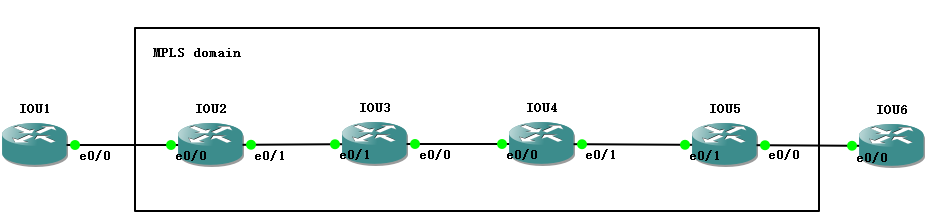
实验需求:
- IOU2和IOU3之间的LDP邻居配置的密码是:ccie.lol
- IOU4和IOU5之间的LDP邻居配置的密码是:cisco
实验步骤:
1、先完成基础配置(IP地址和IGP):
| IOU1:
conf t int e 0/0 router isis 1 int r e 0/0 |
IOU2:
conf t int e 0/0 int e 0/1 router isis 1 int r e 0/0 , e 0/1 |
| IOU3:
conf t int e 0/0 int e 0/1 router isis 1 int r e 0/0 , e 0/1 |
IOU4:
conf t int e 0/0 int e 0/1 router isis 1 int r e 0/0 , e 0/1 |
| IOU5:
conf t int e 0/0 int e 0/1 router isis 1 int r e 0/0 , e 0/1 |
IOU6:
conf t int e 0/0 router isis 1 int r e 0/0 |
2、接着完成MPLS的配置:
| IOU2:
mpls ip int e 0/1 |
IOU3:
mpls ip router isis 1 |
| IOU4:
mpls ip router isis 1 |
IOU5:
mpls ip int e 0/1 |
3、配置MPLS LDP认证:
| IOU2:
mpls ldp neighbor 3.3.3.3 password ccie.lol |
IOU3:
mpls ldp neighbor 2.2.2.2 password ccie.lol |
| IOU4:
mpls ldp neighbor 5.5.5.5 password cisco |
IOU5:
mpls ldp neighbor 4.4.4.4 password cisco |
配置LDP认证完了以后,可以使用clear mpls ldp nei *这条命令重置LDP的邻居关系。
实验结果:
认证配置成功,LDP之间完成了标签交换,MPLS正常运行。
IOU6#traceroute 1.1.1.1 source 6.6.6.6 Type escape sequence to abort. Tracing the route to 1.1.1.1 VRF info: (vrf in name/id, vrf out name/id) 1 56.1.1.5 1 msec 0 msec 1 msec 2 45.1.1.4 [MPLS: Label 4003 Exp 0] 2 msec 1 msec 2 msec 3 34.1.1.3 [MPLS: Label 3002 Exp 0] 2 msec 1 msec 2 msec 4 23.1.1.2 [MPLS: Label 2000 Exp 0] 1 msec 1 msec 2 msec 5 12.1.1.1 1 msec 2 msec 1 msec IOU6#

发表评论?