| 如需注册 @ccie.engineer、@ccde.engineer、@ccar.engineer、@hcie.engineer、@rhce.engineer 和 @cissp.engineer 邮箱,请点击这里。 |
更多有关于 “ H3C 实验 ” 的文章,请点击这里。
实验环境:
操作系统:Windows 7 专业版(当时最新正式版),模拟器:HCL 2.1.1(当时最新版本)
- 路由器的型号是:H3C MSR36-20
- 交换机的型号是:H3C S5820V2-54QS-GE
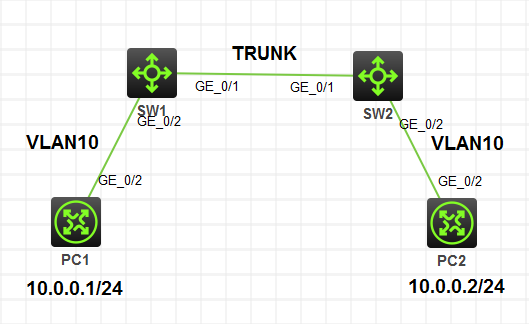
实验需求:
- PC1 和 PC2 实际是两台路由器,使用路由器来模拟 PC ;
- 根据上图,在 PC1 和 PC2 的相应接口上配置相应的 IP 地址;
- 根据上图,在 SW1 和 SW2 的相应接口上配置 TRUNK 口,并划分 VLAN10 ;
- 最后,PC1 和 PC2 之间能相互 ping 通。
实验步骤:
本实验主要涉及到的命令是:IPv4 地址的配置、配置 TRUNK 口并划分 VLAN ,跟思科的命令大同小异,在此不做过多的描述。
PC1: system-view hostname PC1 int g 0/2 ip add 10.0.0.1 255.255.255.0 shutdown undo shutdown
PC2: system-view hostname PC2 int g 0/2 ip add 10.0.0.2 255.255.255.0 shutdown undo shutdown
SW1: system-view hostname SW1 vlan 10 port GigabitEthernet 1/0/2 int g 1/0/1 port link-type trunk port trunk permit vlan 10
SW2: system-view hostname SW2 vlan 10 port GigabitEthernet 1/0/2 int g 1/0/1 port link-type trunk port trunk permit vlan 10
如需清理 H3C 设备的配置,可使用如下命令:
<H3C>reset saved-configuration The saved configuration file will be erased. Are you sure? [Y/N]:Y Configuration file in flash: is being cleared. Please wait ... MainBoard: Configuration file is cleared. <H3C> <H3C>reboot Start to check configuration with next startup configuration file, please wait.........DONE! Current configuration may be lost after the reboot, save current configuration? [Y/N]:N This command will reboot the device. Continue? [Y/N]:Y Now rebooting, please wait...
测试:
[PC1]ping 10.0.0.2 Ping 10.0.0.2 (10.0.0.2): 56 data bytes, press CTRL_C to break 56 bytes from 10.0.0.2: icmp_seq=0 ttl=255 time=6.000 ms 56 bytes from 10.0.0.2: icmp_seq=1 ttl=255 time=2.000 ms 56 bytes from 10.0.0.2: icmp_seq=2 ttl=255 time=3.000 ms 56 bytes from 10.0.0.2: icmp_seq=3 ttl=255 time=2.000 ms 56 bytes from 10.0.0.2: icmp_seq=4 ttl=255 time=2.000 ms --- Ping statistics for 10.0.0.2 --- 5 packet(s) transmitted, 5 packet(s) received, 0.0% packet loss round-trip min/avg/max/std-dev = 2.000/3.000/6.000/1.549 ms [PC1]%May 22 16:01:14:029 2019 PC1 PING/6/PING_STATISTICS: Ping statistics for 10.0.0.2: 5 packet(s) transmitted, 5 packet(s) received, 0.0% packet loss, round-trip min/avg/max/std-dev = 2.000/3.000/6.000/1.549 ms. [PC1]
[PC2]ping 10.0.0.1 Ping 10.0.0.1 (10.0.0.1): 56 data bytes, press CTRL_C to break 56 bytes from 10.0.0.1: icmp_seq=0 ttl=255 time=5.000 ms 56 bytes from 10.0.0.1: icmp_seq=1 ttl=255 time=9.000 ms 56 bytes from 10.0.0.1: icmp_seq=2 ttl=255 time=1.000 ms 56 bytes from 10.0.0.1: icmp_seq=3 ttl=255 time=2.000 ms 56 bytes from 10.0.0.1: icmp_seq=4 ttl=255 time=2.000 ms --- Ping statistics for 10.0.0.1 --- 5 packet(s) transmitted, 5 packet(s) received, 0.0% packet loss round-trip min/avg/max/std-dev = 1.000/3.800/9.000/2.926 ms [PC2]%May 22 16:01:03:412 2019 PC2 PING/6/PING_STATISTICS: Ping statistics for 10.0.0.1: 5 packet(s) transmitted, 5 packet(s) received, 0.0% packet loss, round-trip min/avg/max/std-dev = 1.000/3.800/9.000/2.926 ms. [PC2]
本文完。如有疑问,欢迎在下方留言;如本文有什么错误,欢迎在下方留言指正,谢谢。

发表评论?